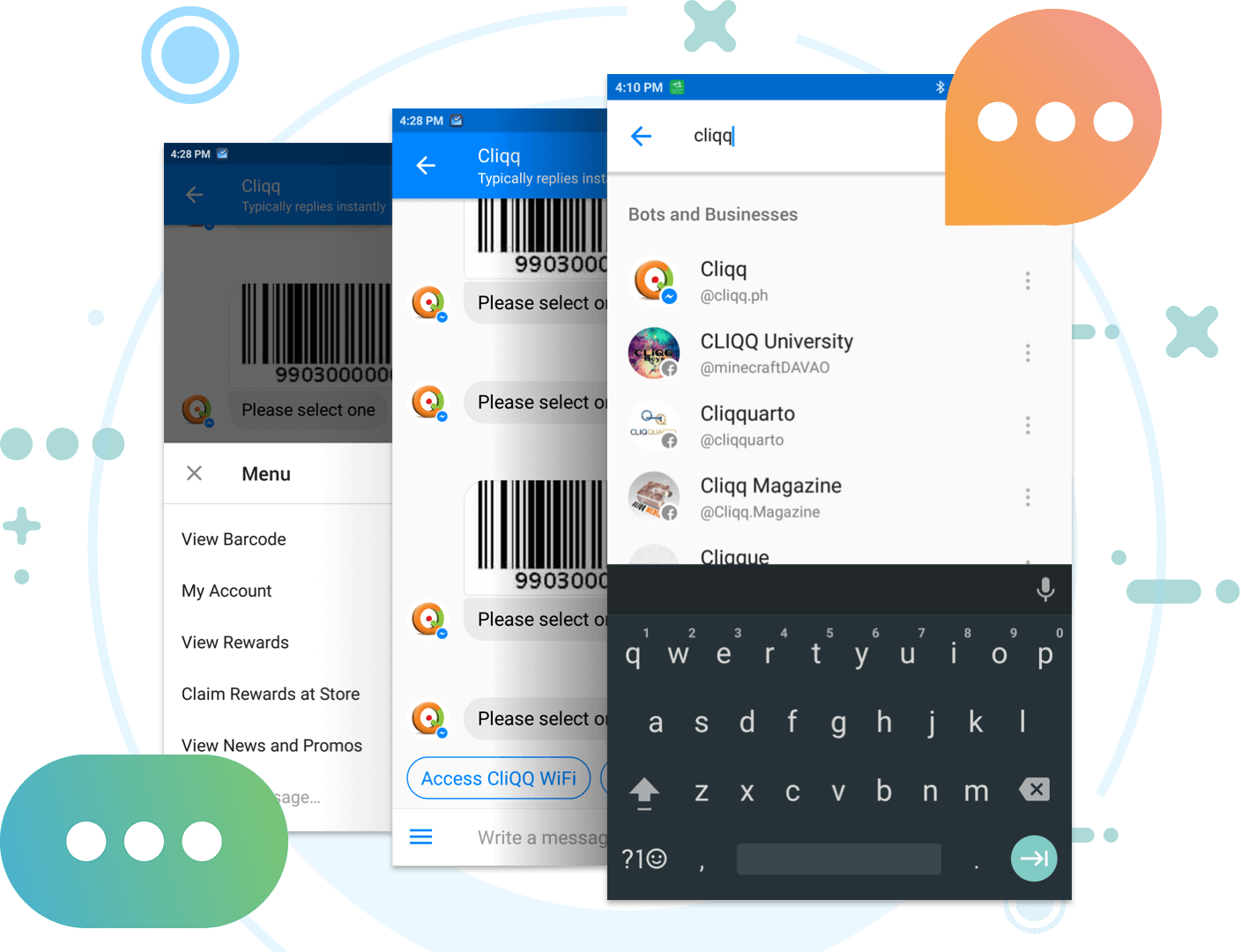How can we help you today?
Choose a category
About CLiQQ App
CLiQQ App is an official 7-Eleven Philippines mobile app for CLiQQ WiFi, Rewards and Payments. No need to queue in the kiosk as you can now generate payment barcodes right at your fingertips. Conveniently redeem your reward points for a free item from the store or use it to order merchandise at CLiQQ Shop.
7-Eleven presents the CLiQQ app! Your mobile phone is with you everyday. With this app, you will always earn points every time you buy at 7-Eleven. Download it now at the iTunes App Store and Google Play and get fun and exciting rewards at your fingertips!
The new version features an updated look and feel. The CLiQQ WiFi feature enables auto-sign-in at CLiQQ WiFi zones so you can quickly get online when you are inside or passing by 7-Eleven. Using the app, you will be able to topup your data at a rate of 20MB for 1 point.
You can use your CLiQQ app to earn points, brand e-stamps and e-raffle entries. Just present the barcode found on your app homepage to the friendly cashier to scan it.
You can complete your account details on the app homepage. Click on the Profile icon at the upper left corner then enter the required information.
You can pay your bills using your CLiQQ app. Simply tap “Pay Bills” then search for your preferred Biller. Present the generated barcode to any 7-Eleven cashier and pay for it using cash.
You can buy load using your CLiQQ App. Simply tap “Buy Load” then choose your preferred Network Provider. Present the generated barcode to any 7-Eleven cashier and pay for it using cash.
You can add e-Money using your CLiQQ app. Simply tap “Add e-Money” then choose your preferred Payment provider. Present the generated barcode to any 7-Eleven cashier and pay for it using cash.
You can order item from CLiQQ Shop. Simply tap “CLiQQshop.com icon” and you’d be routed to their online shopping site.
Account
You can sign in your CLiQQ account using your Facebook account or mobile number registered to CLiQQ Rewards / Every Day! Rewards Card for your points to be included and other cards to be combined.
You can complete your account information on the app homepage. Click on the Profile icon at the upper left corner then fill out the required details. Tap the Settings icon then click “Edit Address” to add your address. You may also take a photo or upload an existing image from your gallery and set it as your profile picture. Just click on the avatar to change the photo.
Please send request to loyaltysupport@7-eleven.com.ph for assistance
Note: To ensure that all transactions are safe as possible to our valued customers, fictitious names are prohibited. Business or Company names are also not allowed especially if the account owner’s identity can’t be verified.
Note: To ensure that all transactions are safe as possible to our valued customers, fictitious names are prohibited. Business or Company names are also not allowed especially if the account owner’s identity can’t be verified.
This is for us to know where you currently are, so that we can tell you where your nearest 7- Eleven store for your CLiQQ Shop purchases.
Enables you to send direct query to our Customer Care team through the app.
You can only have 2 accounts registered in the CLiQQ Loyalty Program
To change the mobile number registered in your account, please email loyaltysupport@7-eleven.com.ph with
Subject line: Update Account Information Request < mobile number> with the following information:
• Name
• Old Mobile Number
• New Mobile Number
• Reason for transfer
Please ensure that you are connected to a stable network and have adequate cellular reception to receive the activation code.
For account deletion requests, please send an email to loyaltysupport@7-eleven.com.ph with
Or reach us via the CLiQQ App and follow these steps:
Subject line: How can I delete my account? < mobile number> with the following information:
• Name
• Mobile Number
• Reason for deletion:
Or reach us via the CLiQQ App and follow these steps:
- Open the CLiQQ App.
- Click the Account Icon on the Upper left hand corner of the screen.
- Click the “Contact Us” option on the lower right hand corner of the screen (below “UPDATE” and “Cards” option).
- Fill out the email field with your preferred email where we can reach you.
- Select “Account Deletion” on the dropdown menu for “What is the nature of your concern?”
- Provide a brief description of your concern/request.
- Click the “SEND” button.
Rewards
The CLiQQ Rewards Card / Every Day! Rewards Card is the physical card that contains the cardholder’s card number. This card shall be presented to the cashier with every purchase to earn points. We recommend that you download the CLiQQ app which also provide you with a Rewards barcode conveniently in your mobile phone. You may add up to 6 CLiQQ Rewards Card / Every Day! Rewards cards to your CLiQQ app.
We recommend that you download our CLiQQ app for convenience.
Activation by App
Once signed in, just click on the Profile Icon on the upper left corner of the Home screen and click on Cards at the bottom of the page to display a list of all the Reward cards linked to your account. Enter the card number you want to add then click on the UPDATE icon. Make sure that the card is not registered to any other mobile number.
Activation by Web
You need to have a valid Philippine mobile number to activate. Click here for online activation.
Activation by SMS
To activate your card number, just text REG CARDNUMBER/LASTNAME /FIRSTNAME to 09189090711 and wait for a confirmation.
Click on “Manage Transactions”. Then at the Transaction history screen, you will see 3 Tabs, Points for CLiQQ Rewards, CLiQQ Wallet for the wallet transactions and 7-Connect for the transactions related to Bills Payments, Buy Load and Pins and Add eMoney transactions. Click on each of the transactions to check the details.
You can redeem your points for rewards from the app’s home screen. Click “Rewards Balance” then “Rewards Catalog”. Tap again the “Rewards Catalog” on the upper right hand corner, then browse for the item/s you’d like to redeem.
From the app’s home screen, click on Manage Transactions and then click on the Points tab, your redeemed reward barcode will be accessible. Simply show this transaction barcode to any 7-eleven cashier for claiming.
You can find your earned eStamps from the app's home screen. Tap "CLiQQ Rewards" then "eStamps".
To convert your earned eStamps, tap "CLiQQ Rewards" then "Rewards Catalog". On the Rewards Catalog page, choose "Convert eStamps". You can choose the number of eStamps you'd like to convert into peso then click confirm to proceed.
Yes! Rewards History can now be viewed using your app. Just click on Manage Transactions at the bottom of the app Home page. Under the Points tab, all transactions made and points earned, are recorded on this screen.
On the app homepage, click on your points, tap the “Rewards Catalog” button then click on “News and Promos”. Click any of the news to views its complete details.
You can put the promo code on the app homepage. Click on your points, tap the Rewards Catalog button then click the “Rewards Catalog” on the upper right to find the current promo where the code is applicable.
There are promotions that maybe available for selected users only based on their profile and CLiQQ activities. Continue using your CLiQQ app and Everyday rewards card to earn more points. Please also watch out for other upcoming promotions.
Please make sure that your profile information is complete and your eWallet is activated. Refresh your app homepage then check it again. If after 48 hours (upon receipt of SMS confirmation) credit is still not posted, please call our Customer Care Hotline: (02) 711-0-711; (0919) 0-711-711. You can also email loyaltysupport@7-eleven.com.ph for assistance with subject line: Missing Promo Credits < mobile number>.
Wallet
CLiQQ Wallet is a loyalty mobile app for cashless transactions that you may use at all of the 4,000+ 7-Eleven stores. Payment is now easier and faster, and earns you more points when compared to cash transactions.
This wallet comes with an E-Payment barcode (via Buy at 7-Eleven button) that will be scanned by the cashier from your mobile phone. For every PHP50 purchase of physical goods (excluding services but not limited to Bills Payments, Load Top Ups/Card, and e-Money), this earns you 1 point. This is 2x more than the points you earn using cash payment.
From time to time, we will increase or decrease the number of points awarded for spending with the wallet, so be sure to keep up to date with your News and Promos.
Prior to CLiQQ Wallet, customers needed to have their rewards card scanned, pay through cash and wait for their points to update. These three steps have now been replaced - now you can scan and go.
This wallet comes with an E-Payment barcode (via Buy at 7-Eleven button) that will be scanned by the cashier from your mobile phone. For every PHP50 purchase of physical goods (excluding services but not limited to Bills Payments, Load Top Ups/Card, and e-Money), this earns you 1 point. This is 2x more than the points you earn using cash payment.
From time to time, we will increase or decrease the number of points awarded for spending with the wallet, so be sure to keep up to date with your News and Promos.
Prior to CLiQQ Wallet, customers needed to have their rewards card scanned, pay through cash and wait for their points to update. These three steps have now been replaced - now you can scan and go.
To activate, open CLiQQ App then select the CLiQQ Wallet Open Wallet button, enter your email at prompt and select a Wallet PIN.
Your unique Wallet PIN is similar to an ATM PIN, both provide security to your CLiQQ Wallet. You will be prompted for your PIN before spending. Please use a Wallet PIN that is easy for you to remember but hard for people to crack.
Your email address is necessary for us as a failsafe for your account. In cases where users forget their Wallet PINs, or in cases of phone loss, the provided email will be our point of verification at customer service before we restore or block your account.
If you forgot your Wallet PIN, go to Profile, tap Contact Us and send us your concern or call our Customer Care Hotline: (02) 711-0-711; (0919) 0-711- 711. You can also email loyaltysupport@7-eleven.com.ph for assistance. Email subject line: Update Personal Information Request
Loading money into your CLiQQ Wallet is easy. Simply click the Load Wallet button located in the PAY Homepage, select amount you wish to load, and present the generated barcode to any 7-Eleven cashier. Your balance will reflect instantly upon refresh. In case the updated wallet balance does not show, please check your internet connection.
You can redeem up to 5 voucher codes on your CLiQQ app daily. On the app homepage, click “Open Wallet” then tap “Load Wallet”. Click the “Redeem Code” gift icon at the lower right bottom then enter your 13 digit voucher code.
If you have received an error message, kindly perform these basic troubleshooting steps:
If you have received an error message, kindly perform these basic troubleshooting steps:
- On the app homepage, click the ‘Profile’ icon then tap ‘Settings’.
- Click the ‘Reset Cache’ icon.
- Go to the app homepage to redeem again.
Cash-in as many times as you want to your CLiQQ Wallet! Every CLiQQ user has a maximum cash-in limit of PHP 30,000.
Buying items with your CLiQQ Wallet is simple and convenient. Simply click the Buy in 7-Eleven button, input your wallet PIN (your security), and present the subsequent barcode to the friendly cashier for scanning.
No, you can only use CLiQQ Wallet for merchandise purchases at the store.
You can create the E-payment barcode even without internet connection. This E-Payment barcode changes every 60 seconds to protect the user. Just enter your 4 digit PIN then show the E-Payment barcode to the cashier upon payment.
No. You cannot combine cash and CLiQQ Wallet load to complete a transaction. It is recommended to load cash into the CLiQQ Wallet to maximize the points that you earn with the wallet.
Please contact our customer care team for assistance. Refer to the “Contact Us” tab for required information. Refund process may take up to 5 business days.
We may suspend accounts due to several reasons. Please see the Account Restriction and KYC tab for details.
Loyalty Points
Earning points has never been easier with CLiQQ Wallet!
Whenever you purchase physical goods at 7-Eleven, you earn 1 Point for every PHP 50 paid using CLiQQ wallet credits. However, if you pay in cash, PHP100 earns you 1 Point.
Points earning is not applicable to payments for services such as, but not limited to Bills Payments, Load Top Ups/Card, and e-Money.
Whenever you purchase physical goods at 7-Eleven, you earn 1 Point for every PHP 50 paid using CLiQQ wallet credits. However, if you pay in cash, PHP100 earns you 1 Point.
Points earning is not applicable to payments for services such as, but not limited to Bills Payments, Load Top Ups/Card, and e-Money.
Points show on your account within 15 minutes up to 24 hours. Also, you can only earn points for physical goods bought in 7-Eleven. You do not earn points when you pay bills, buy load or add e-Money and other services.
You also might have exceeded the limits as per table below:
The limits of paying with cash and paying with CLiQQ Wallet are different.
You also might have exceeded the limits as per table below:
| Action | Daily Limits |
|---|---|
| Scan Rewards Card, Pay with Cash | First 2 transactions per day |
| Pay with CLiQQ Wallet (No need to scan rewards card) | Maximum 10 transactions per day |
We strictly prohibit the buying and selling of CLiQQ points, eWallet Credits, and/or Redeemed barcodes. 7-Eleven will not be involved in any unsuccessful/incomplete transactions related to such activities. All transfers are considered valid and successful.
DO NOT let any store employees scan your CLiQQ APP and/or Rewards Card to earn loyalty points intended for other customers. Make sure to show your APP or Rewards Card to the cashier before completing your payment at the store.
DO NOT let any store employees scan your CLiQQ APP and/or Rewards Card to earn loyalty points intended for other customers. Make sure to show your APP or Rewards Card to the cashier before completing your payment at the store.
All unused points will expire from the 15th until the 31st of December each year. You can use your points to redeem exciting items from Rewards Catalog and CLiQQ Shop to prevent expiration.
CLiQQ on Messenger
Just tap on search in the Messenger app and look for CLiQQ. Or go to this link http://m.me/cliqq.ph.
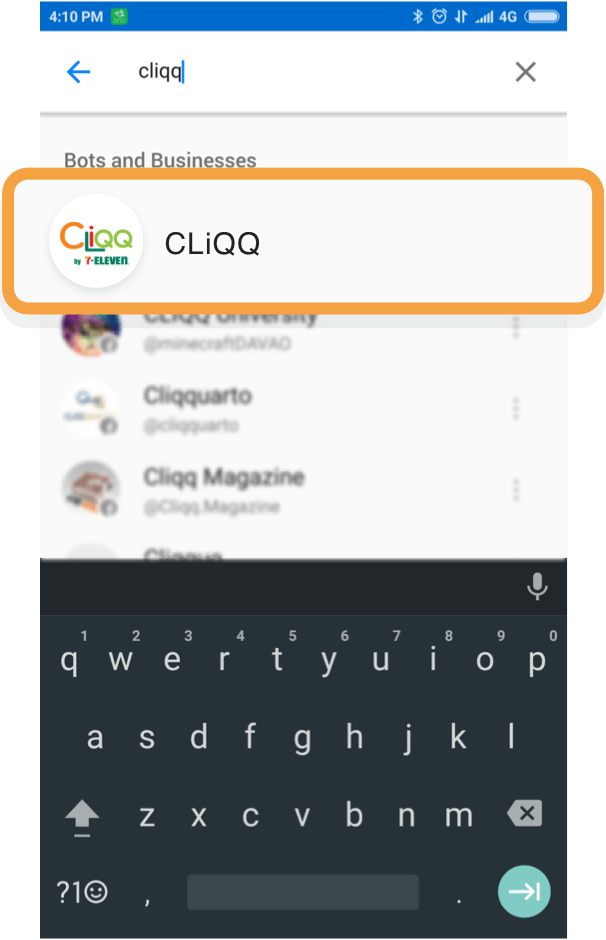
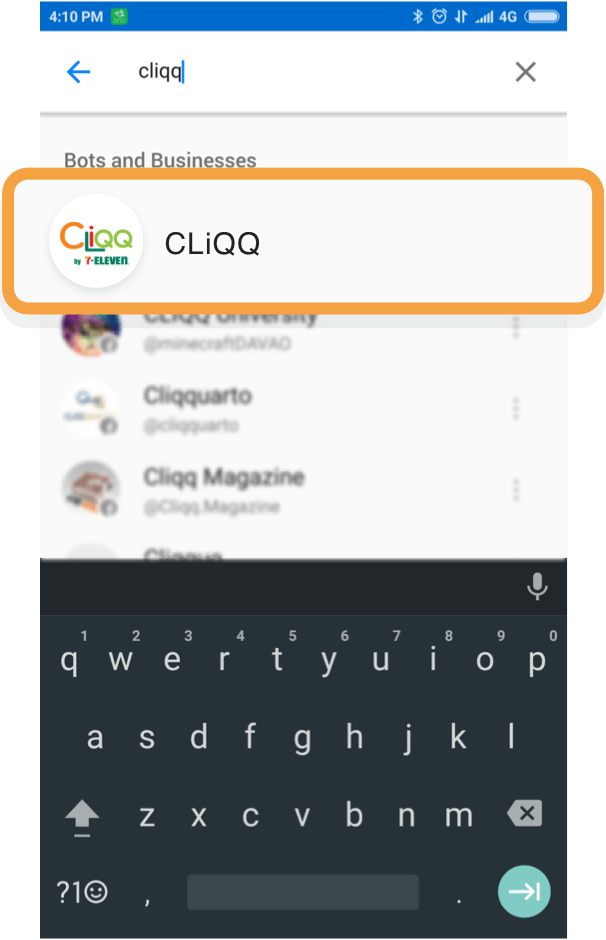
Tap on Main Menu -> View Barcode
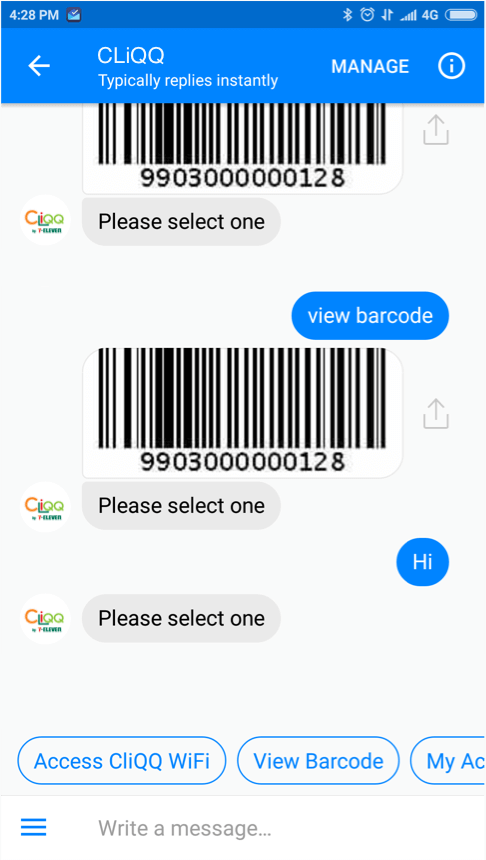
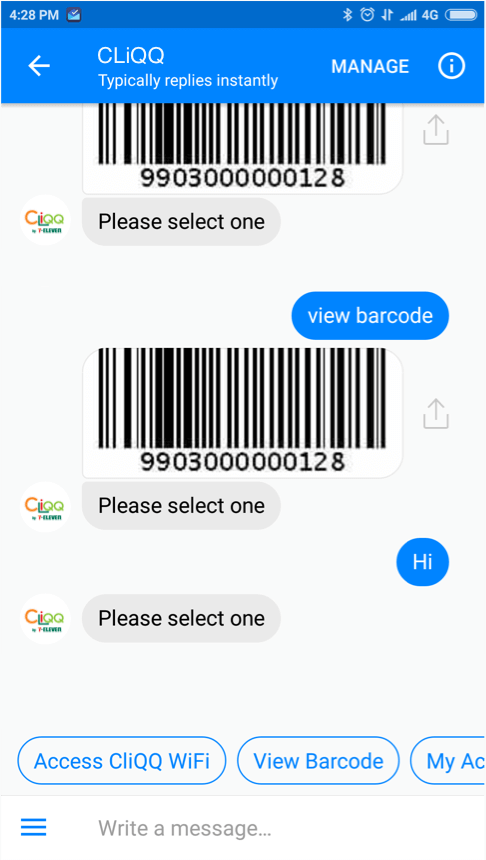
CLiQQ is just like a friend that you send messages on Messenger, so it needs an internet connection. If you have a prepaid load on Smart, Sun or Globe, you will likely already have free access to Facebook Messenger that you can use to talk to CLiQQ.
7-Eleven stores have a CLiQQ WiFi hotspot, which enables you to access the internet by using points you earn from purchases at the store. All new users get free 70MB upon first login. Just look for the hotspot when you are at the store.
7-Eleven stores have a CLiQQ WiFi hotspot, which enables you to access the internet by using points you earn from purchases at the store. All new users get free 70MB upon first login. Just look for the hotspot when you are at the store.
Just say hi to CLiQQ in Messenger and answer the questions. You will be asked to enter your mobile phone number (Philippines only) and verification code that will be texted to you.
Just say hi to CLiQQ in Messenger and answer the questions given.
Yes, you can still earn points, e-stamps and raffle entries, though you won’t be able to redeem or be eligible to win in the raffle draws if you haven’t activated. If you haven’t activated, just say hi to CLiQQ on Messenger.
Tap on Main Menu -> My Account
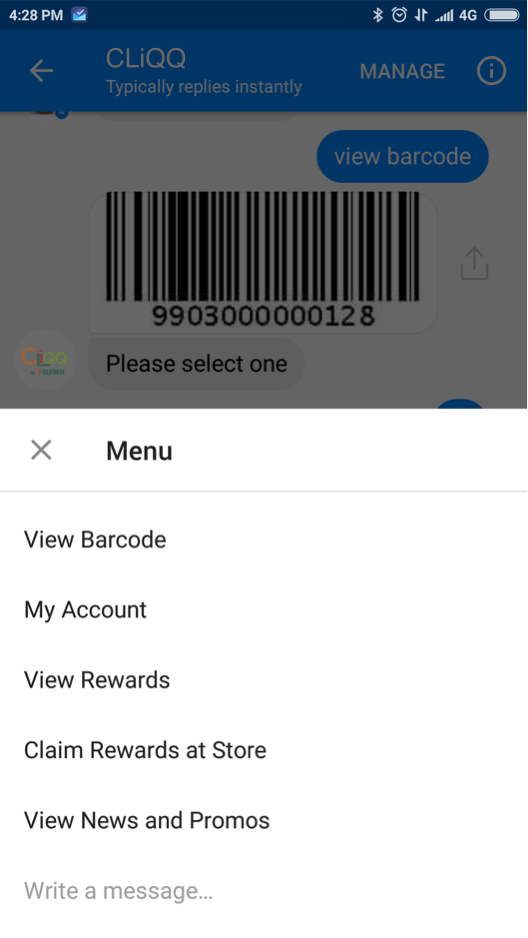
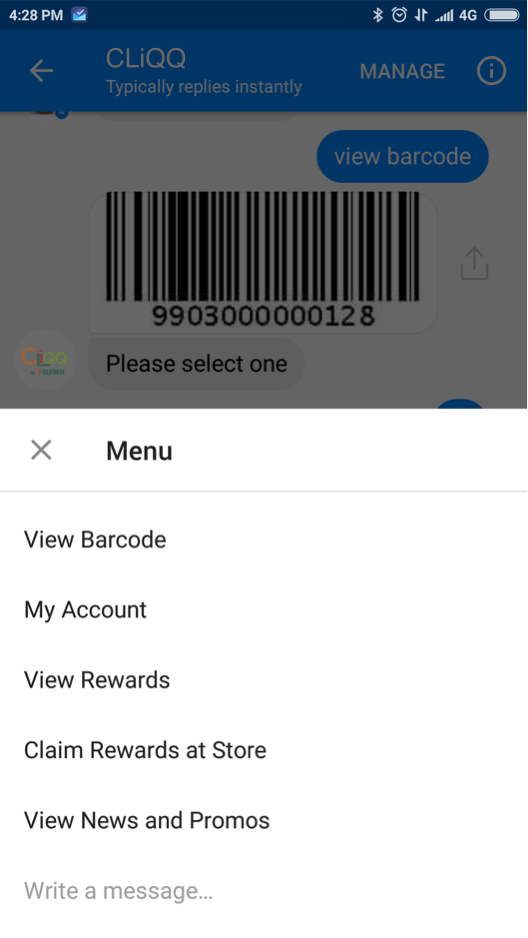
Tap on Main Menu -> My Account -> Update Profile
Just say hi and select Access CLiQQ WiFi from the menu options.
Tap on Main Menu -> View Rewards to view all rewards. Then tap on the REDEEM REWARD button of the reward item you want to redeem.
Tap on Main Menu -> Claim Rewards at Store
CLiQQ is now on Messenger!
CLiQQ WiFi
First, go to a CLiQQ WiFi zone and connect to the hotspot. For the best experience, download the CLiQQ app to enable auto-sign-in. If you still don’t have the app, open the sign in page that appears when you first connect to the hotspot and register. Once signed in, use your 70MB free data allocation to download the CLiQQ app.
All users get 70MB free. Use the CLiQQ app to add WiFi credits (1 reward point = 20MB). Show the barcode on your app to earn 1 reward point for every P50 purchase (excludes services and commission based items) at 7-Eleven. WiFi credits are valid for 180 days.
| Points | MB | Validity |
|---|---|---|
| 1 pts. | 20mb | 180 days |
| 5 pts. | 100mb | 180 days |
| 10 pts. | 200mb | 180 days |
| 50 pts. | 1000mb | 180 days |
Once you install the CLiQQ app, auto-sign-in is turned on by default so that you can enjoy internet access automatically when you enter a CLiQQ WiFi zone. All you need to do is to connect to the CLiQQ WiFi hotspot at least once.
Over 800 locations have high speed wifi marked with the “High Speed CLiQQ WiFi” logo. In these locations, YouTube videos start playing within 5 seconds.


All 7-Eleven stores nationwide are CLiQQ WiFi zones.
You will receive a notification that your CLiQQ WiFi balance has ran out. You may touch the notification to go directly to the Add WiFi Credits screen on the CLiQQ app.
Your mobile phone usually has apps running in the background using data. Background data is all that internet traffic that goes on when you’re not actually using an app: email syncing, feeds updating, weather widgets and so on. The easiest way to save data is to tell your apps (or the Android system itself) to restrict background data. When using the CLiQQ app, it will use about 0.02 MB when you open or refresh the account balances and notifications.
Account Restriction and KYC
Why is my account blocked?
We’d like to ensure that every transaction is as safe and fair as possible for the sender, the recipient, and the Company. This is also in compliance with Republic Act 9160 or the Anti-Money Laundering Act (AMLA). We may suspend accounts due to the following reasons but not limited to:
Accounts that were reviewed and proven to have misused and abused the CLiQQ program, failed to comply with our KYC process or violated the Terms and Conditions will be blocked and may no longer be reactivated. PSC has the right to freeze wallet credits found in suspended accounts due to a violation of PSC policy. See https://www.cliqq.net/terms/. Please email loyaltysupport@7-eleven.com.ph for assistance.
- Multiple accounts
- Dummy/dubious accounts
- Suspicious/unusual points and Wallet credit activities
- Suspicious/unusual CLiQQ and/or Every Day Rewards Card Activation
- Reported Scam/scammer
- Confirmed Fraud
- Buying and Selling of CLiQQ points, wallet credits, gift cards, and/or rewards reference numbers.
- Violation of any of the provisions of the Terms and Conditions.
Accounts that were reviewed and proven to have misused and abused the CLiQQ program, failed to comply with our KYC process or violated the Terms and Conditions will be blocked and may no longer be reactivated. PSC has the right to freeze wallet credits found in suspended accounts due to a violation of PSC policy. See https://www.cliqq.net/terms/. Please email loyaltysupport@7-eleven.com.ph for assistance.
CLiQQ Fraud/Scam
The "send" feature on the CLiQQ app was added to share your points, wallet credits, and rewards with your family and friends so they can enjoy the same benefits you experience with the app. Buying and/or Selling of points, CLiQQ wallet credits, and redeemed barcodes are strictly prohibited as scammers/fraudsters are rampant online. The safety of our customers is important to us, and this is why we would like to remind our valued customers of the following:
1. DO NOT buy or sell your points, wallet credits, or rewards reference number. 7-Eleven will not be involved in any unsuccessful or incomplete transactions related to such activities. All transfers are considered valid and successful.
2. Please redeem your Rewards Catalog barcode via the CLiQQ app to check the item’s availability, and/or barcode’s expiration.
CLiQQ may terminate account(s) that violate the Terms and Conditions. Any remaining balance may be forfeited. Please see CLiQQ Terms and Conditions.
CLiQQ may terminate account(s) that violate the Terms and Conditions. Any remaining balance may be forfeited. Please see CLiQQ Terms and Conditions.
We are glad that you find convenience in making payments using CliQQ payment barcodes. With CLiQQ payment barcodes, you can process your payment or make bank deposits without the hassle of writing your details on paper and waiting in a queue.
As our customers enjoy the provided convenience, here are some things to keep in mind:
As our customers enjoy the provided convenience, here are some things to keep in mind:
1. Make sure to generate your payment barcodes. Always check the screen at the cashier before payment to ensure that the details in your transaction are all correct.
2. Avoid making transactions with unknown individuals who ask you to pay with a pre-generated barcode. Scammers and fraudsters often provide a valid barcode but for a different purpose. Be prudent and alert!
3. If you are a victim of fraud or scam, please immediately contact your biller to report the incident.
Selling of CLiQQ OTP, CLiQQ accounts, and email addresses is not allowed as it will put your personal information at risk.
CLiQQ may terminate accounts proved to be part of such activities. Please see CLiQQ Terms and Conditions.
CLiQQ may terminate accounts proved to be part of such activities. Please see CLiQQ Terms and Conditions.