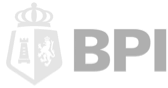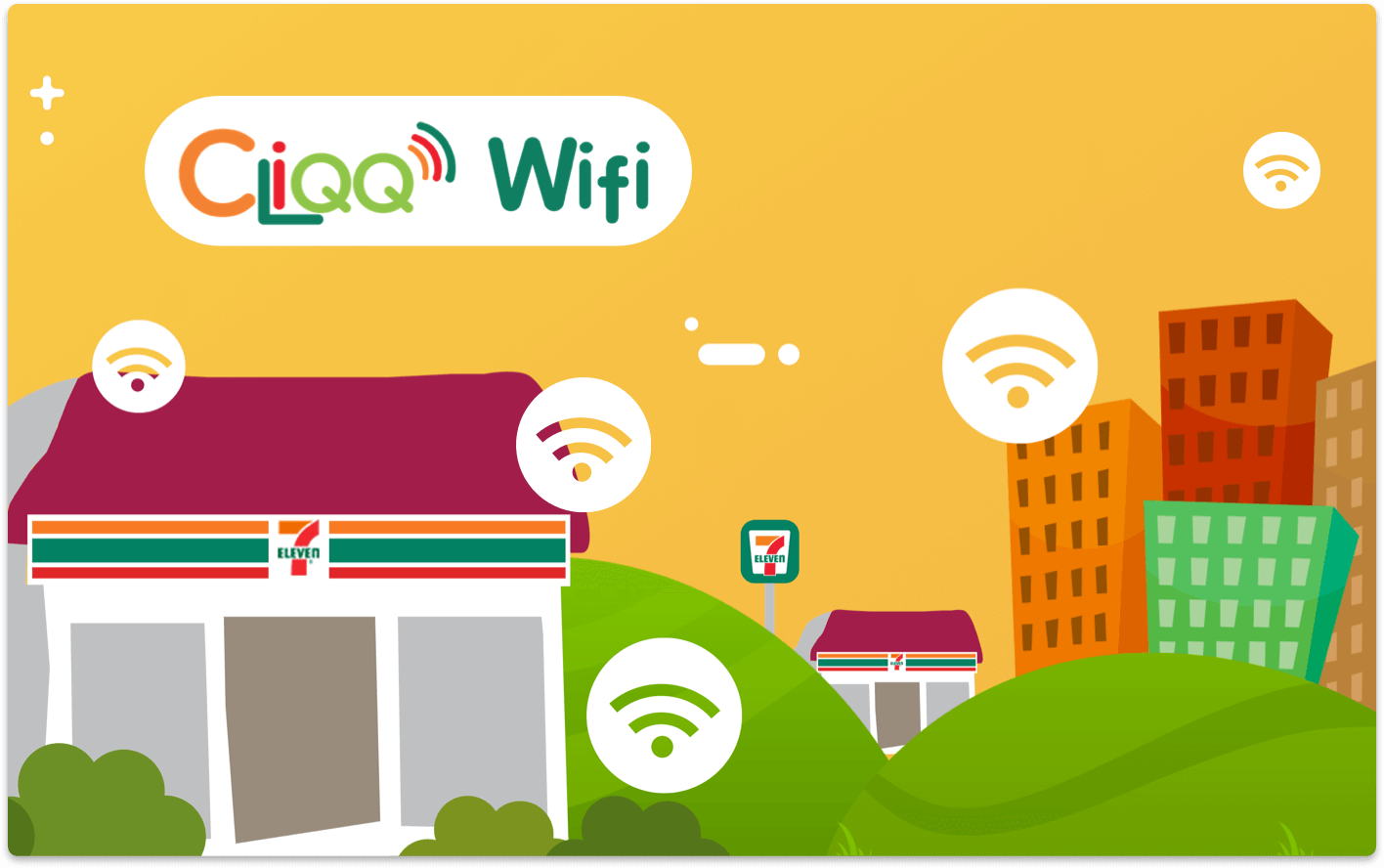Save time with these services
Generate a barcode using the app or through a kiosk, then pay at a 7-Eleven store.
Pay bills, hassle-free.
Choose from more than 250 billers and settle charges on electricity, internet airfares and more.
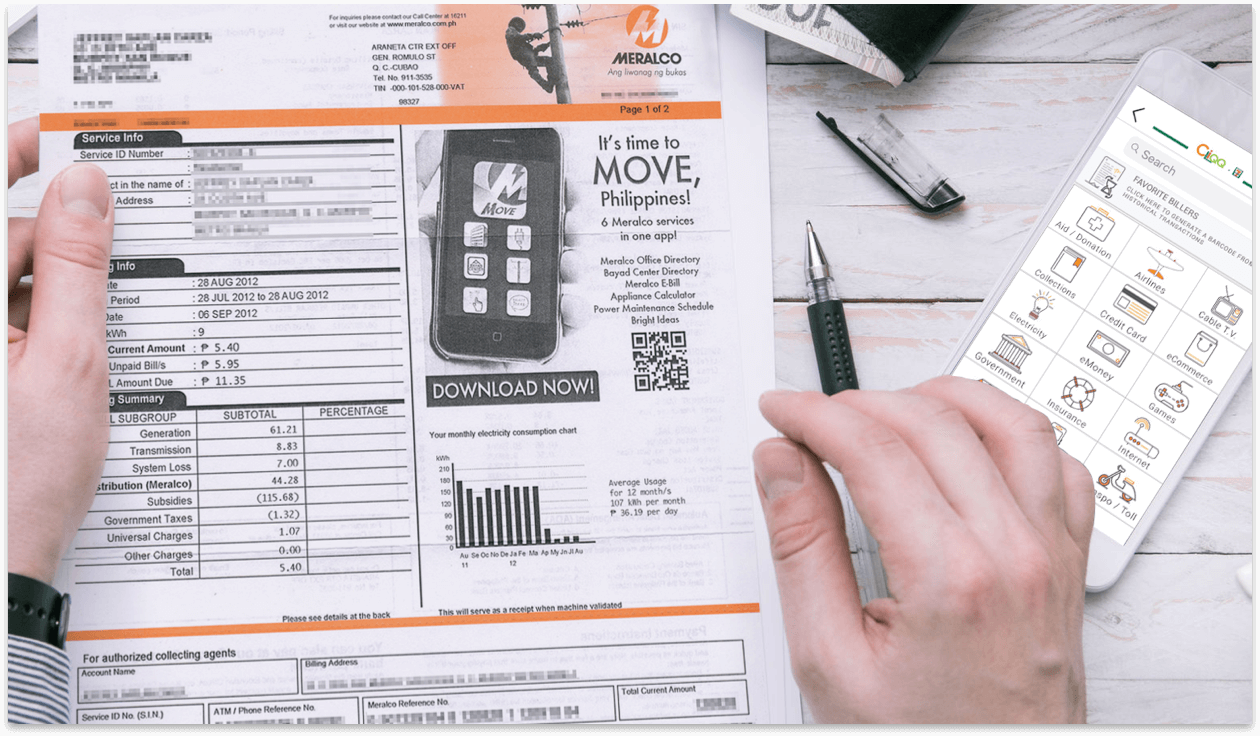
Buy Load
You can purchase prepaid load through the app or through a kiosk in 4 easy steps:
Step 1
Open your CLiQQ App or use the Kiosk and tap Buy Load

Step 2
Select your mobile network provider and load variant

Step 3
Enter your mobile number

Step 4
Present the barcode to a 7-Eleven cashier and pay the amount due
Add e-Money
Add funds to your mobile wallet. Use the CLiQQ app to generate a payment barcode.

Do these and more with mobile wallets:
Enjoy seamless online shopping
Have safe and secure transactions
Pay with zero physical contact
Get refunds instantly

Go online at 7-Eleven stores
Access the internet with CLiQQ WiFi using your points. All 7-Eleven stores are CLiQQ WiFi zones.
Some of our valued partners